VarCAM Concept Car Constructor
Surfaces: surf
1. Add body points: 1–489 — regular points, 500–999 — control points:
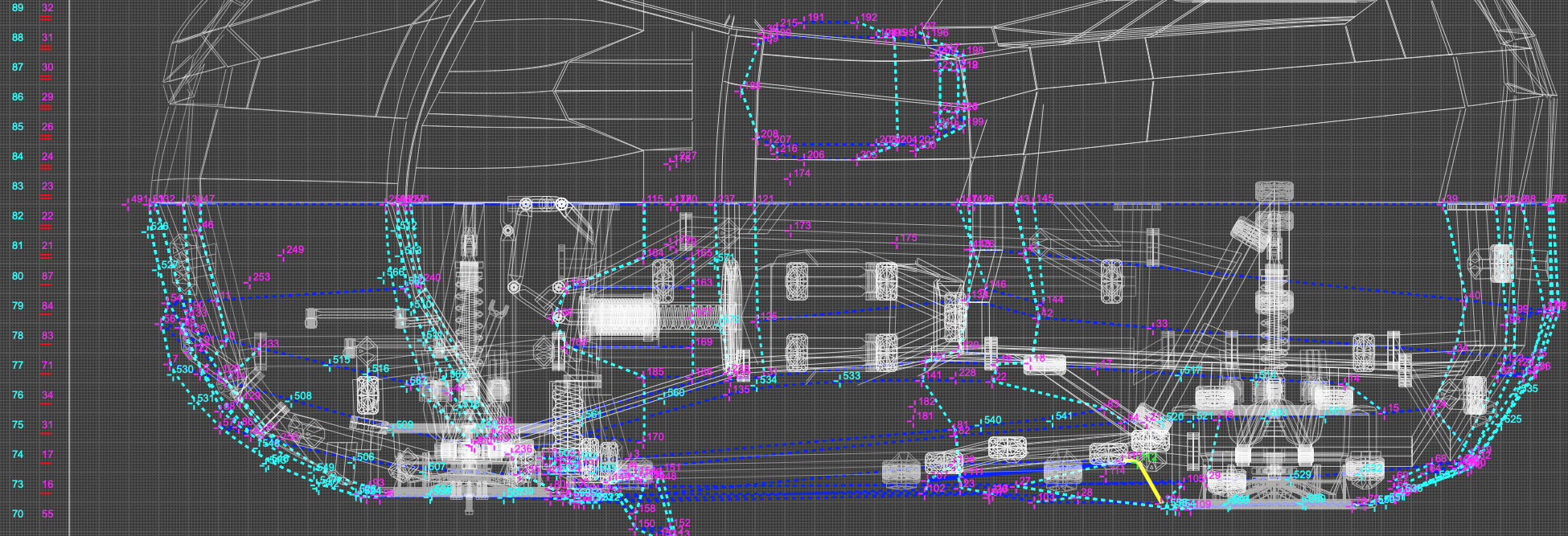
2. Input hord (gray) and modi (orange). In the 3D view red points are regular, white — control, green — unused:
hord id s point 1 / point 2 or control point / ...modi id s point 1 / point 2 or control point / ...
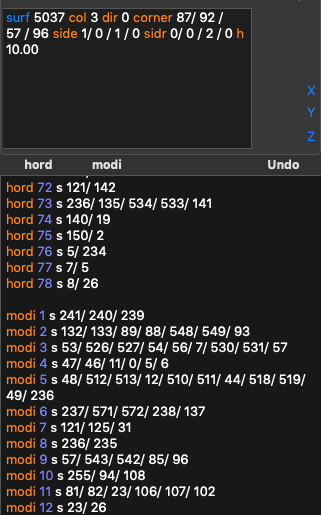
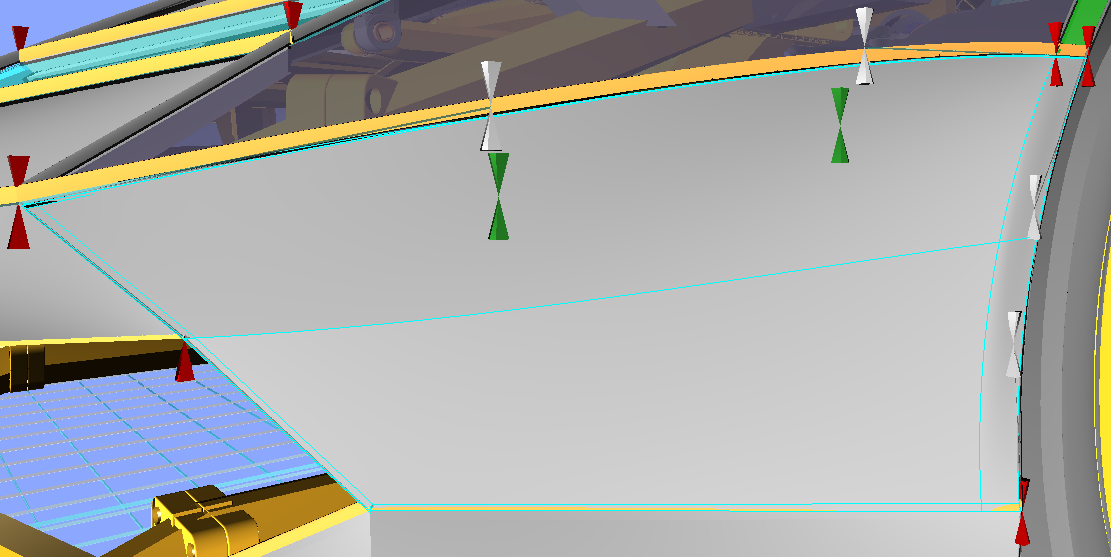
3. Solid NURBS surfaces are generated automatically by intersecting hord and modi:
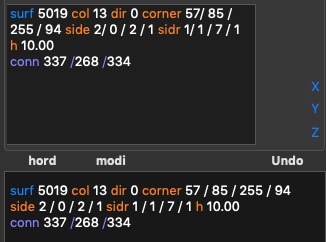
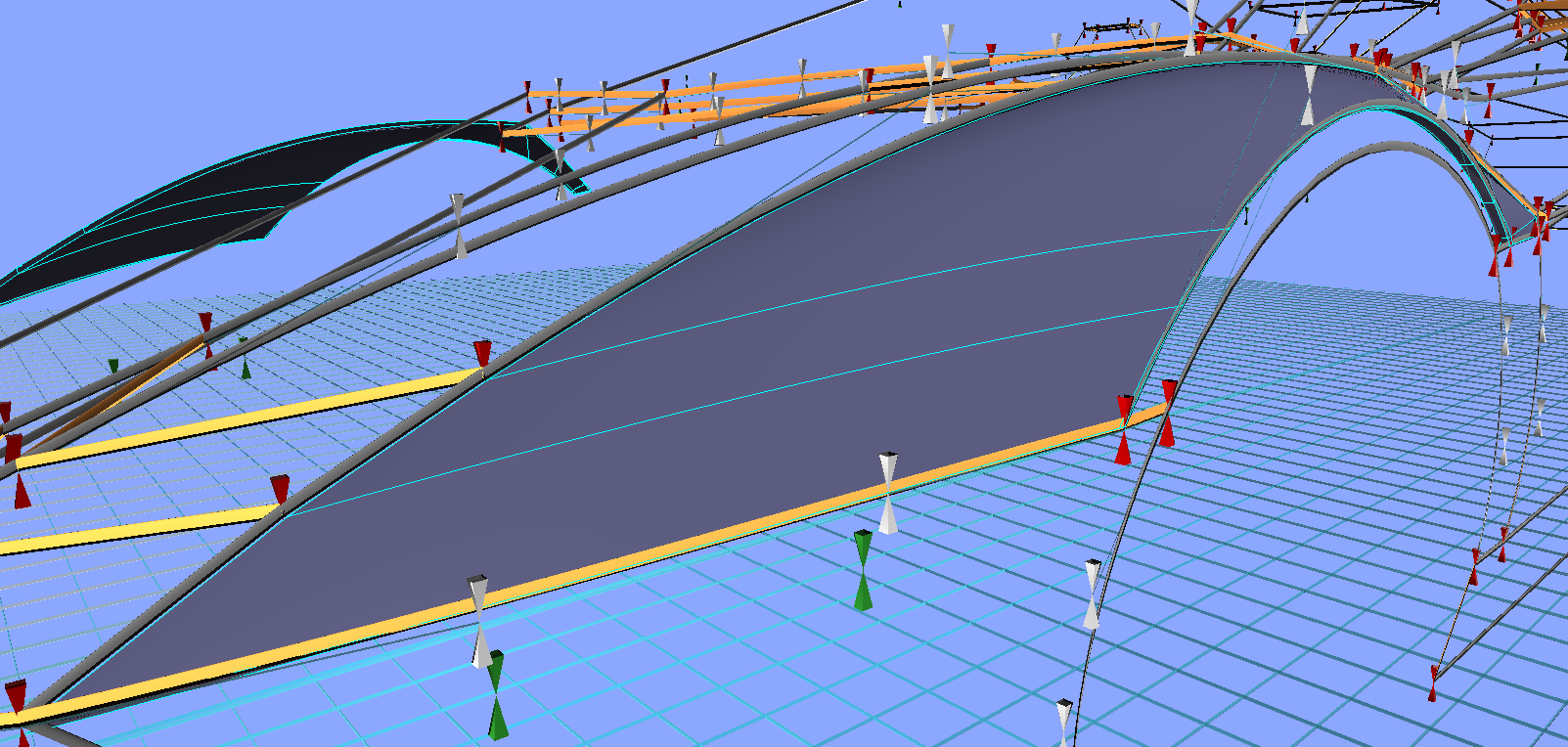
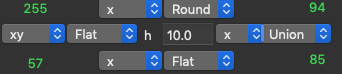
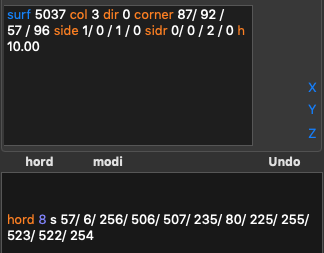
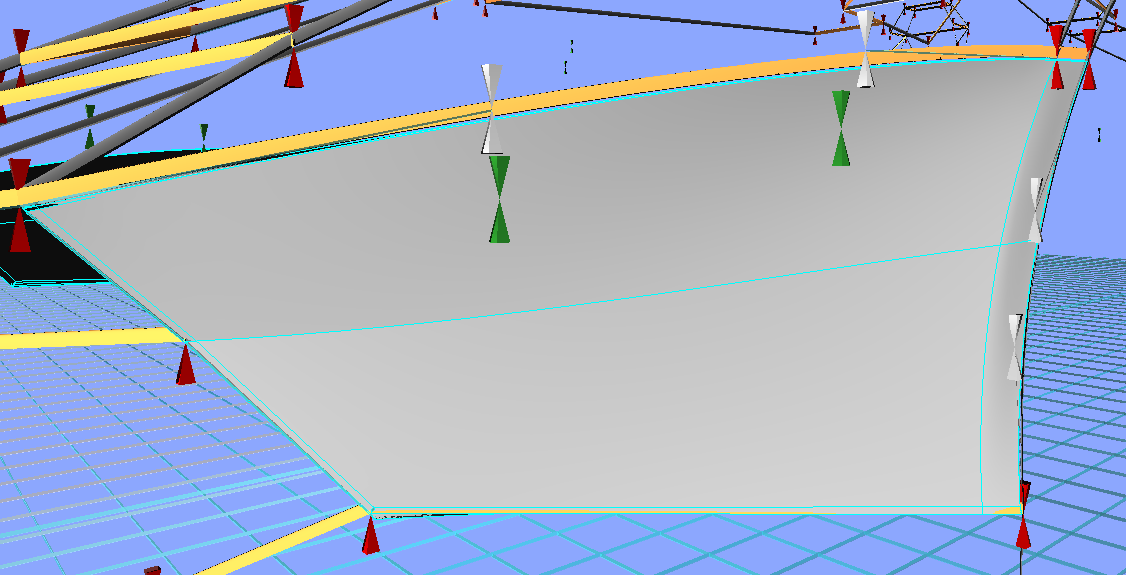
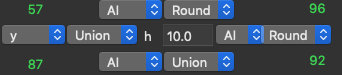
Parts
To add a part to your model, simply select the type in the lower-right corner of the app's window, and drag the part from the left of the 2D viewport to the desired location:
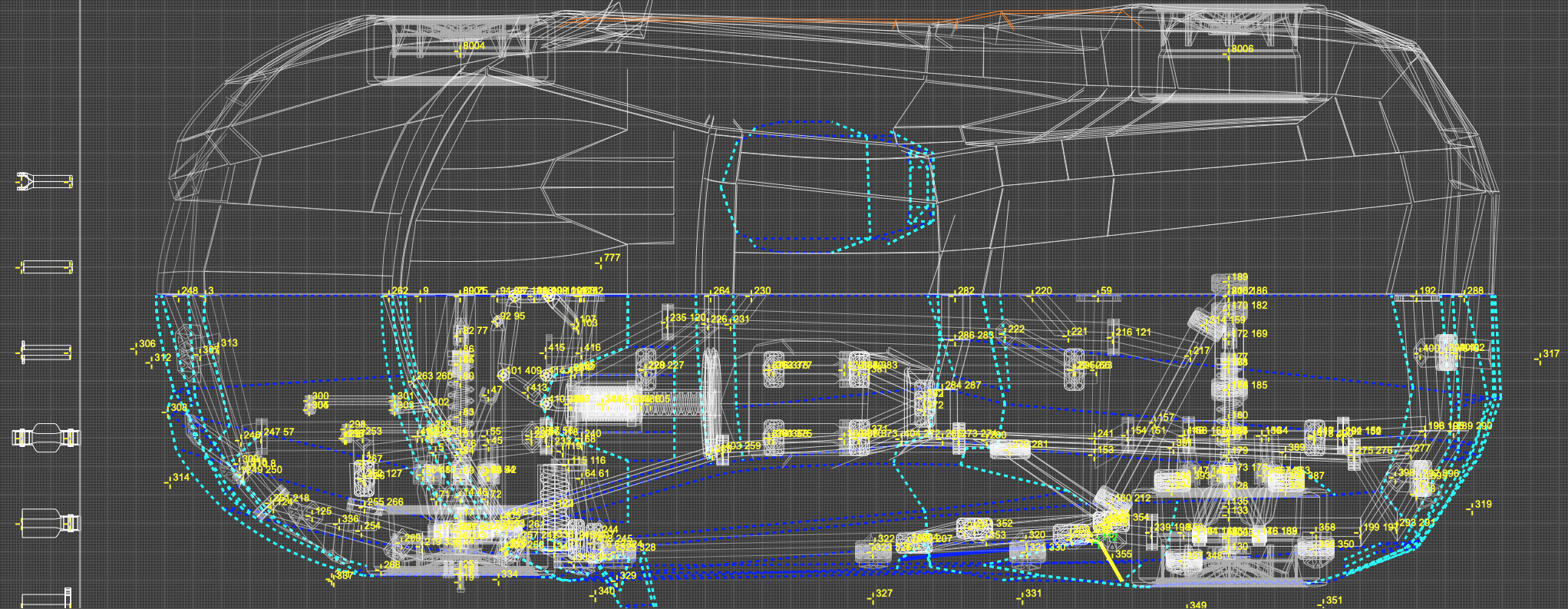
part
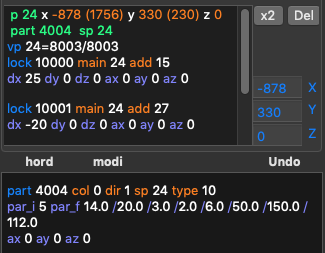
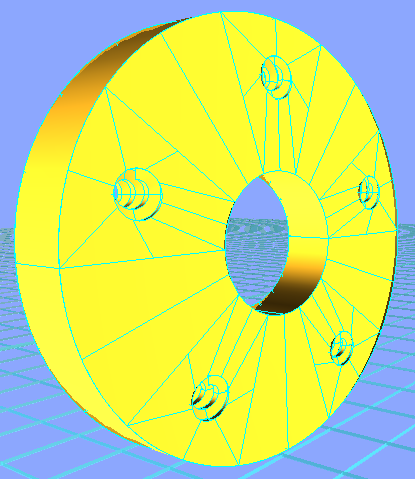
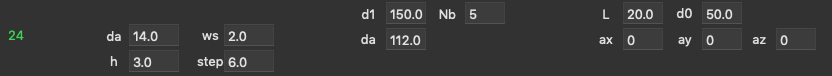
bolt
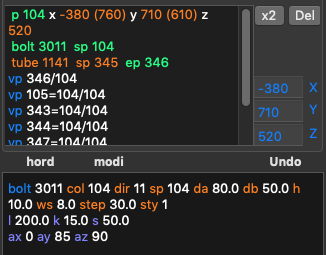
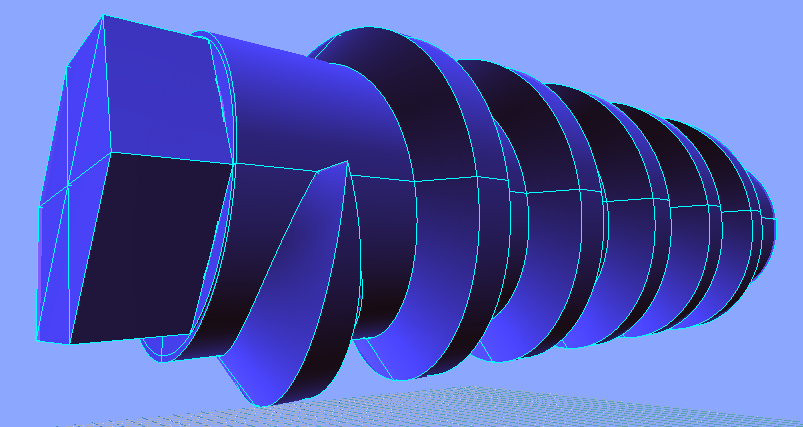
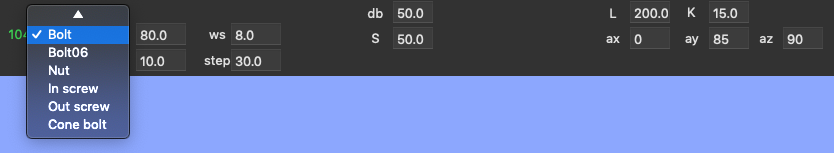
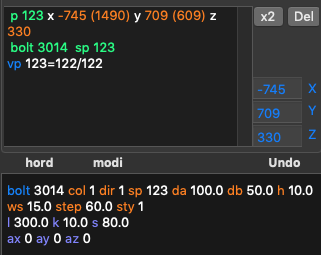
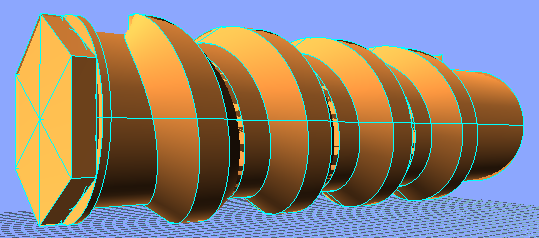
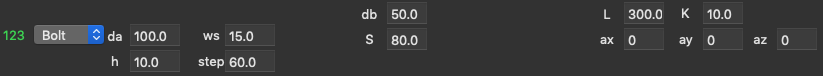
ring
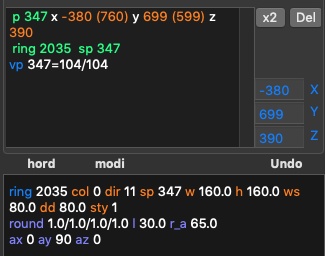
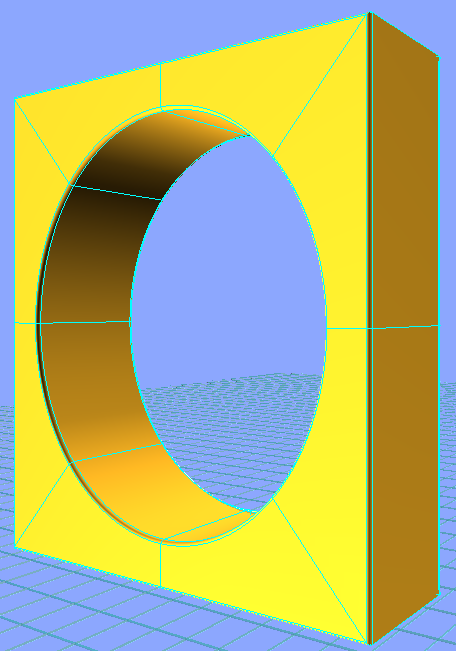

tube
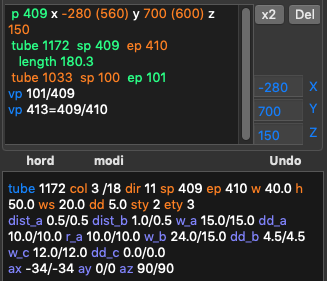
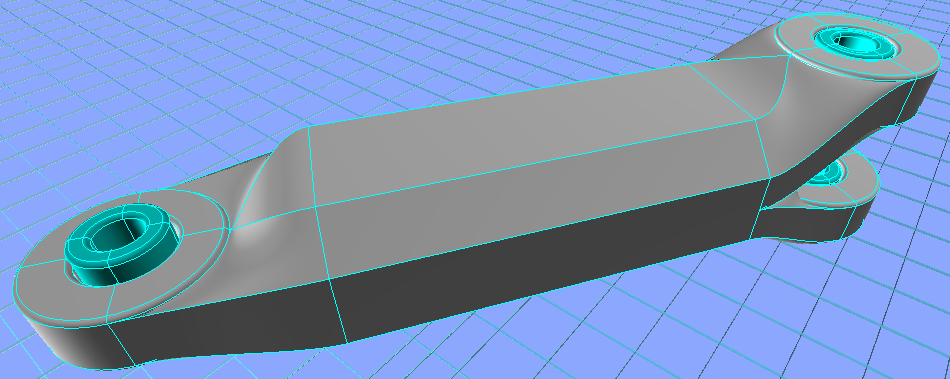
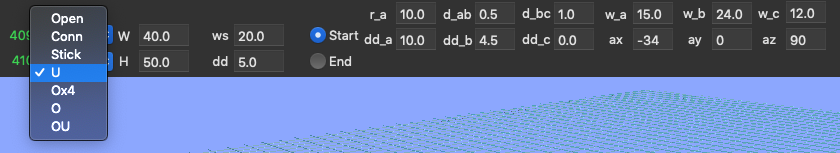
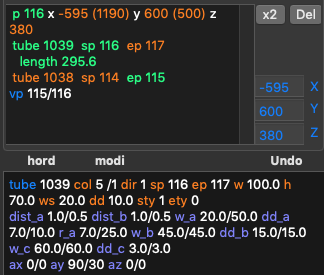
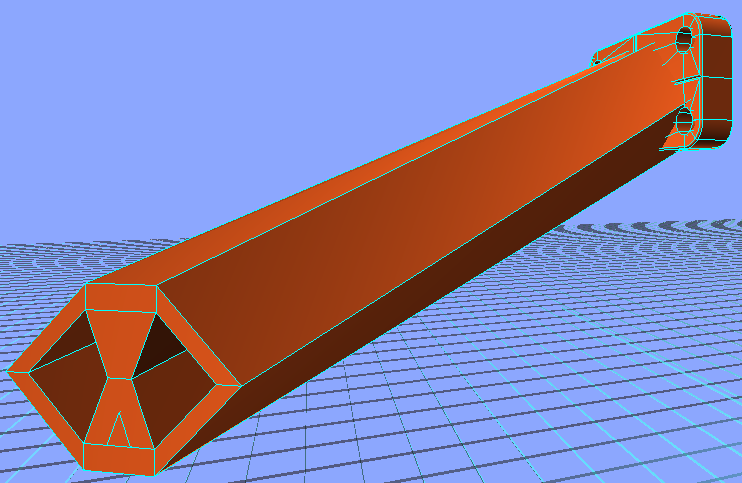
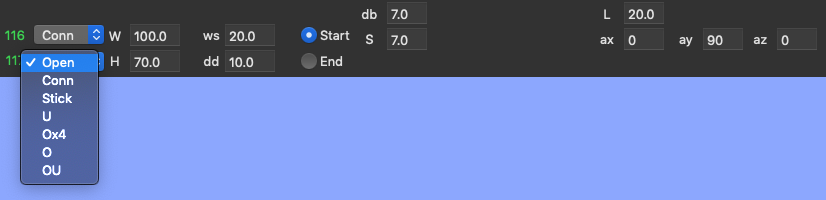
Operators
Operators are entered in the tallest textbox on the right of the app's window.
vp
This operator has 2 variants. The first one simply sticks 2 points together (points 235 and 120 on the example images below):
vp point 1 / point 2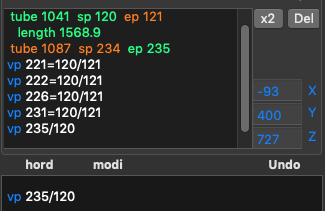
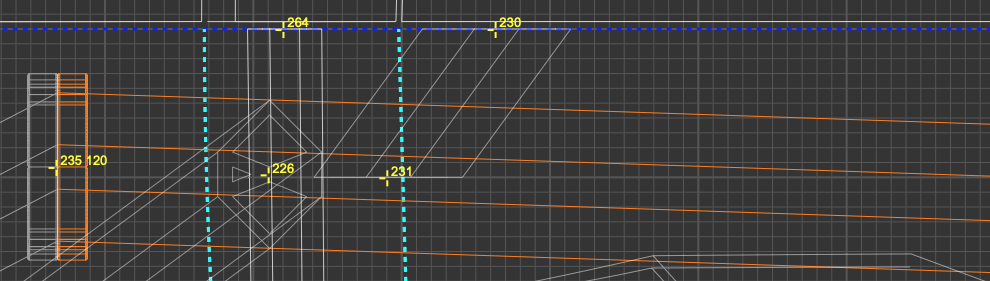
The second variant enforces the first point to be on the line between the two other points (point 226 is on the line between points 120 and 121 (not visible here) on the example images below).
If the two specified line points are the same, the point will be aligned on the corresponding axis (available for Special points and bolts); notably, in this case the point can be moved along the line outside of the line segment.
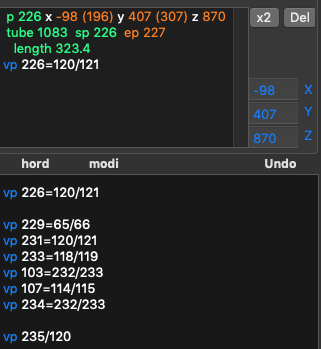
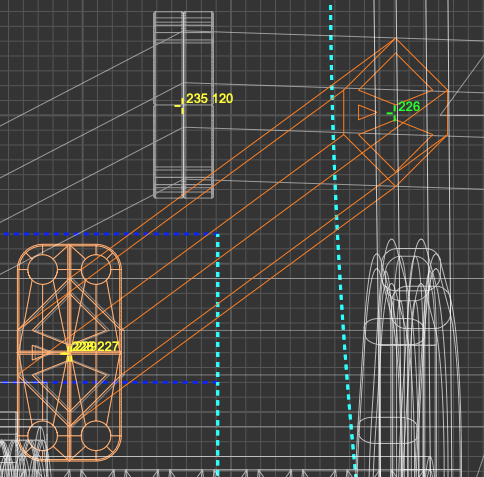
conn
Describes parts that are connected to a surface in order to automatically cut these parts accordingly. Specify the points (which are on the side which is going to be cut from) of the parts:
surface codeconn ending point of one part / ending point of another part / ...
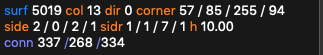
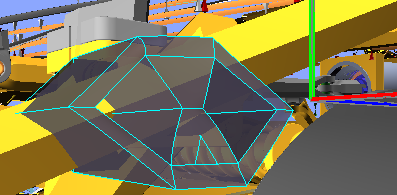
lock
Describes a parent-child relationship between points. dx, dy, and dz are offsets of the child on the corresponding axes (in other words, coordinates of the child in a coordinate system where the origin is the parent's location instead of the global origin); ax, ay, and az are (relative to parent) rotations of the child around corresponding axes:
lock id (starts from 10000) main parent point add child pointdx dx dy dy dz dz ax ax ay ay az az
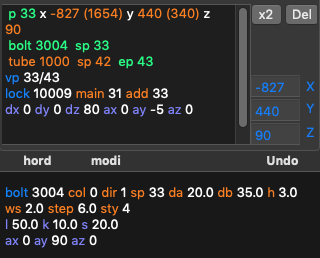
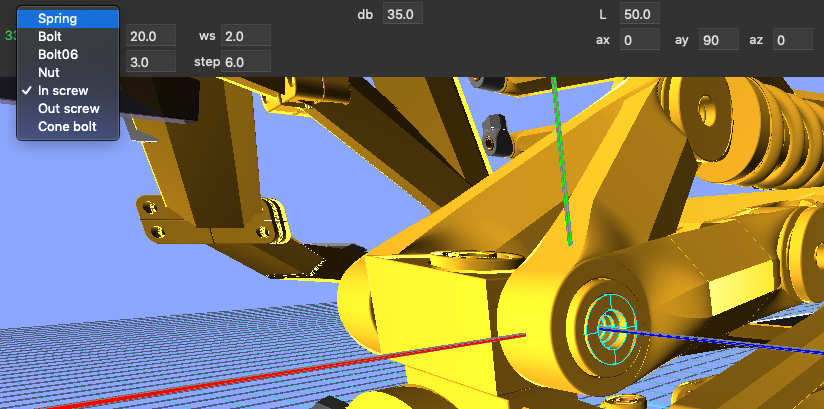
Special points
Some special points exist to make alignment easier:
- 8001–8004 — centers of wheels (on their axes);
- 8005 and 8006 — middle of wheels' axes.
About
You aren't interested in this app if:
• You have a team of professional automotive designers, $1m budget and 1 year of time;
• You have 1 year of time to learn 3D modeling and 1 year to create a car model.
If you have a great idea and 1 week of time, then VarCAM is the only app on Earth that gives you the ability to obtain a 3D-printable solid car model.
Ultra fast 4-wheel concept car creation, toy car 3D prints & real car tuning.
All surfaces and frames are solid, quickly adjustable using a few parameters & optimised for FDM 3D printing.
Using interpolation, approximation, combination of complex 3D operators in simple parametric part generators and elements of AI you can obtain a model of a car up to 100 times faster.
50% detalization. If you wish to make a model for car factory production — post processing in a standard automotive CAD app is required. VarCAM can export in .stl, .igs (IGES).
Most of operators are generated automatically, but at any point you have full control of the car's "DNA".
All surfaces (of class A) are generated automatically from a set of lines and cubic splines.
When you move control points all connections stay connected and the car model is ready to 3D print at any time.
• 8 years of research & development;
• 2 years of active programming;
• Only 1 week for MODEL 0 creation — it is included with the app to use as a starting point of your great model!
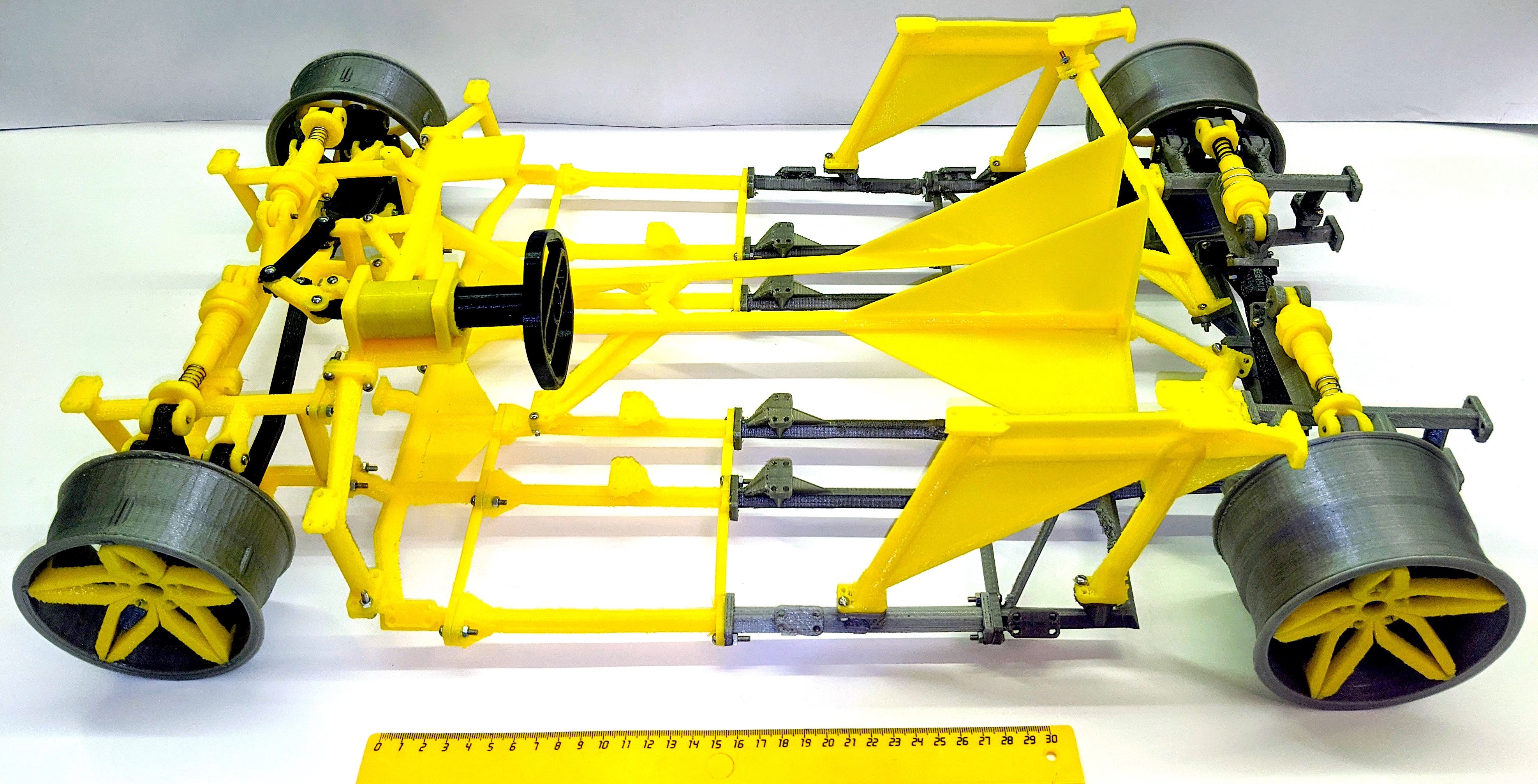

Notes
- 1. The included MODEL 0 uses all of the app's functionality (including, but not limited to Surfaces, Parts, and Operators) — you can learn the app just by playing with it.
- 2. The model is not saved automatically to your project file; saving is achieved using the Save button.
- 3. If you want to print MODEL 0 you must check and adjust all diameters of holes, dimensions of bearings and surface heights via parameters according to your printing scale. If you can't print a full part or surface:
• split surface using additional modi (see Surfaces for more information);
• tube can be split in half using the Split button. - 4. In some cases your 3D slicer may incorrectly determine solid parts — in this case try:
• simply importing the .stl into Blender and exporting it without making any changes;
• loading the .igs in compatible software and transforming separate NURBS surfaces into solid object(s).